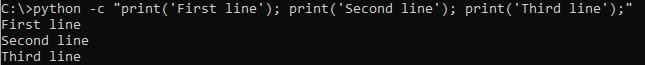I am quite new to python programming but happy to use it for quick test cases like API calls or file operations. To run these scenarios I run them in different ways:
From file
One of the easiest way to call your script is to store them in a file and make python run them:
print('I am run from a file!')content of run-me.py
Run it from command line:
python run-me.py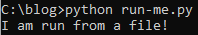
From inline command line
If you don’t want to save your code to a file, you can run it from inline:
python -c "print('I am from inline command line')"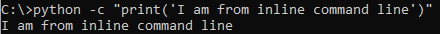
From inline command line, multi line
Normally python code is segmented by new lines and indentation, but inline we can separate commands by semicolons: