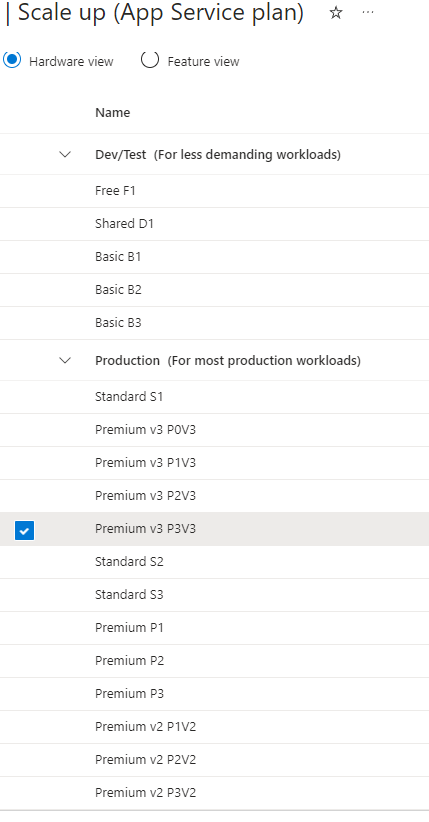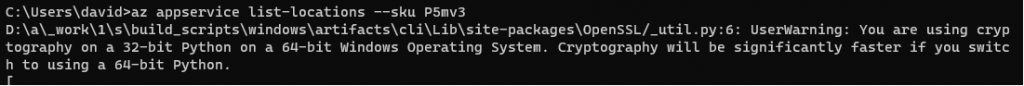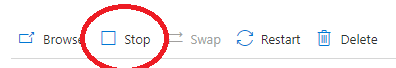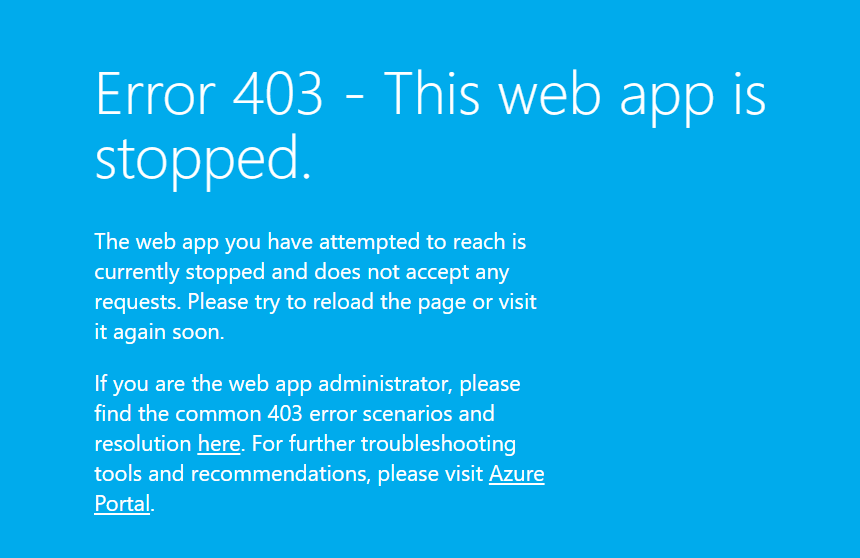We got a hazardous deployment on Azure: in every 4-5th release the pipeline timed out after 60 minutes of waiting for Azure. First we suspected Azure services, as the script was hanging on their API call, but there was no outage report. Tried to investigate other deployments when this one failed, but every other worked just fine. Searching Microsoft’s wiki gave the answer:
It turned out that the App Service Plan was hosting multiple, small services which took most of the resources, making the deployment hazardous.
Increasing the App Service Plan’s tier solved our issue.