There are many different ways to construct a string in C#. One of the most convenient way is to use the dollar sign ($). As shown in this example:
string stringVar = "myStringVar";
int intVar = 2022;
double doubleVar = 2022.22;
object objectVar = new { objectStringVar = "objectStringVar" , objectIntVar = 22 };
string templatedString = $"This is a stringVar: {stringVar}, " +
$"that one is an intVar: {intVar}, " +
$"here comes doubleVar: {doubleVar} , " +
$"finally the objectVar: {objectVar}";
Console.WriteLine(templatedString);
Console.ReadLine();This one will produce the following result:
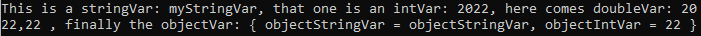
Happy coding!