I don’t really like the default mechanism of Visual Studio, that it starts a new browser instance every time we start our website. It is quite easy to solve this problem. Look for the launchSettings.json under Properties folder. Search for the profile you are starting and set the launchBrowser to false. Thats all!
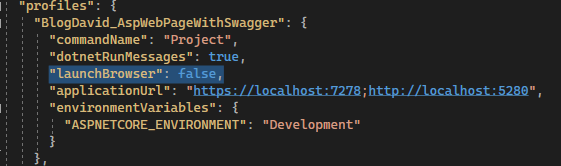
Happy coding!