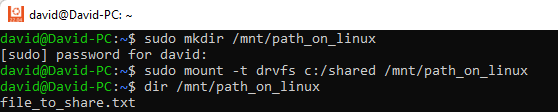Windows Subsystem for Linux (WSL) is a great tool to virtualize Linux distributions on Windows. Common need is to share files between the two systems. Easiest way is to mount a Windows folder to the Linux subsystem.
Using the following code lines we are going to make Windows’ folder under path “c:/shared” available for Ubuntu on the path “/mnt/path_on_linux”.
Start up WSL command line tool and create the folder:
sudo mkdir /mnt/path_on_linuxNote: mkdir is the command to create folder
Note: sudo gives administrative rights to the command, it might ask for your admin password
Now mount up our Windows folder to WSL:
sudo mount -t drvfs c:/shared /mnt/path_on_linux