Two main places to put your AWS credentials are environment variables and AWS’ config file.
Environment variables
In the Windows search type in “environment variables” hit Enter:
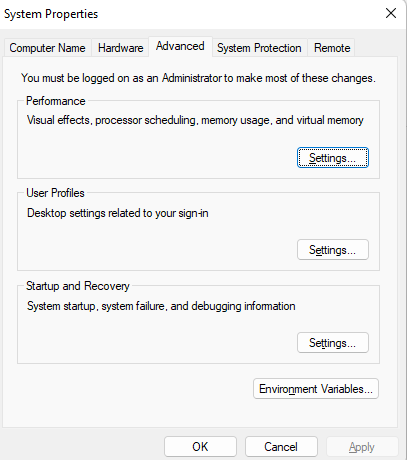
Hit “Environment Variables” button and under “User variables for xy” add these two keys: AWS_ACCESS_KEY_ID and AWS_SECRET_ACCESS_KEY, values should be copied from AWS’ console.
Config file
Create a folder under the following path:
C:\Users\{YourUserName}\.awsAdd a file name credentials (without extension)
Write in the configuration as following:
[default]
aws_access_key_id={your_aws_access_key_id}
aws_secret_access_key={your_aws_secret_access_key}